Are here too many photos on iPhone 11/XS Max/X/XR and the memory are almost full? Are you reluctant to delete them just for freeing memory, because these photos and pictures carry many sweet memories? The best way is to transfer photos from iPhone to the computer which can provide larger memory and it is easier to manage them. Due to iTunes is a one-way tool, it can not let you achieve the transfer. You would better rely on a third party tool- MobCero iPhone Transfer, which can help you transfer photos from iPhone to computer just in two steps, easily and simply.
MobCero iPhone Transfer is a professional tool designed to transfer files between iPhone and computer, das heißt, you can not merely transfer pictures from iPhone to the computer, which in turn can work well. Apart from photos, the transfer files include SMS, contact, Lieder, video and so on. Mit der Software, you are able to export pictures and albums from iPhone to PC without losing any photos. The risk-free and functional software is worth having a try. And here are steps about how to transfer photos from iPhone to PC.
Versuchen Sie es kostenlos Versuchen Sie es kostenlos
How to Transfer Photos from iPhone to Computer
Schritt 1. Run iPhone Transfer on Your PC
After launching and running the software on your computer, you need to connect your iPhone to a computer via USB cable. And then your iPhone will be recognized by the software, you can see the primary window as follow.
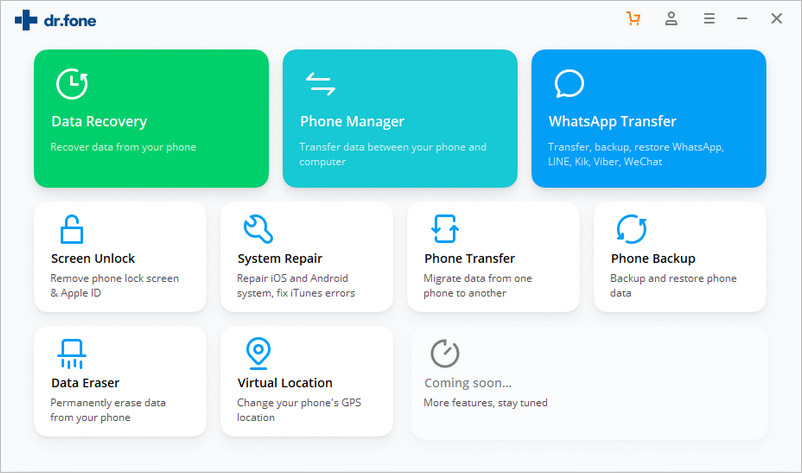
Schritt 2. Transfer Photos from iPhone to Computer
Click the Photos on the left of the sidebar, and you can see “Camera Roll”, “Photos Library”, “Photo Stream” and your “Photo Albums” where you store the pictures. Then click any one of them to see pictures in the folder. Select wanted photos and click “Exportieren nach”. In the popped up window, find a folder on your computer to save these exported photos.
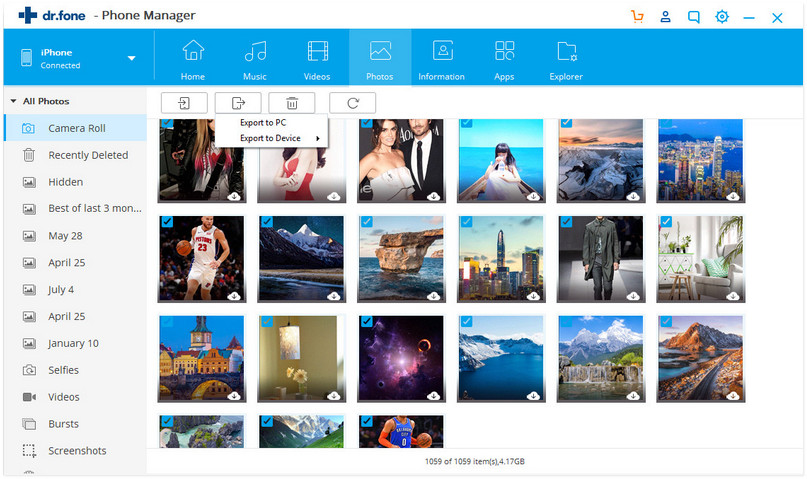
Mit MobCero iPhone Transfer, you can transfer photos from iPhone to computer just in one click, which is so cool and convenient. Zusätzlich, es verspricht, dass die übertragenen Dateien sind 100% the same as the source ones, you will never worry that you would lose several pictures during transferring. And there are more funny functions, if you take an interest in the software, download it and find its more functions, you will enjoy it.
