Nowadays, more and more people tend to own an iPad to take photos and appreciate them, due to the iPad has a bigger screen and higher resolution. But imagine that your iPad is broken or its system is crashed, what would you do with these photos carrying many wonderful memories. To avoid the terrible thing, you need to copy photos from iPad to PC ahead of time. Adesso, here is a functional app that can transfer photos from iPad to computer easily named MobCero iPhone Transfer.
Trasferimento MobCero iPhone is professionally designed as a transfer tool that can not only copy photos from iPad to PC, but also can send other files, such as movies, musica, elenco di riproduzione, so on. Con esso, you re able to export pictures and albums from iPad to PC without losing any photos. The software is aimed at all iOS users, that is to say, MobCero iPhone Transfer supports all iOS devices – i phone, iPad Air, iPad Pro, iPad mini and iPod. If you take an interest in the powerful software, you can download freely and try it follow the steps.
How to Transfer Photo from iPad to Computer
Passo 1. Connect your iPad to the computer
Dopo l'installazione di MobCero iPhone Transfer, launch the software on the computer. Then connect your iPad to PC by the USB cable. By doing this, your iPad will be recognized soon.
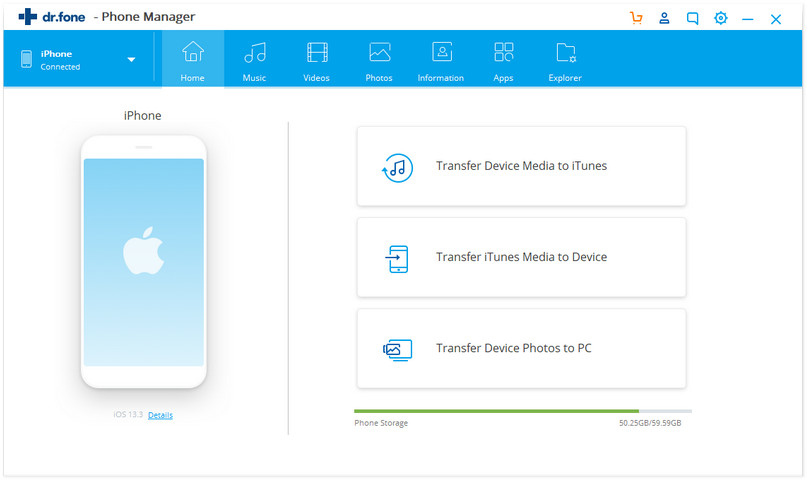
Nota: To make sure that the software works well, please install iTunes on your PC.
Passo 2. Transfer photos from iPad to PC
Clicca il “Fotografie” tab in the left directory tree. After that, select photos or albums. And click “Esporta a”. Remember to choose a save path to store the exported albums or photos.
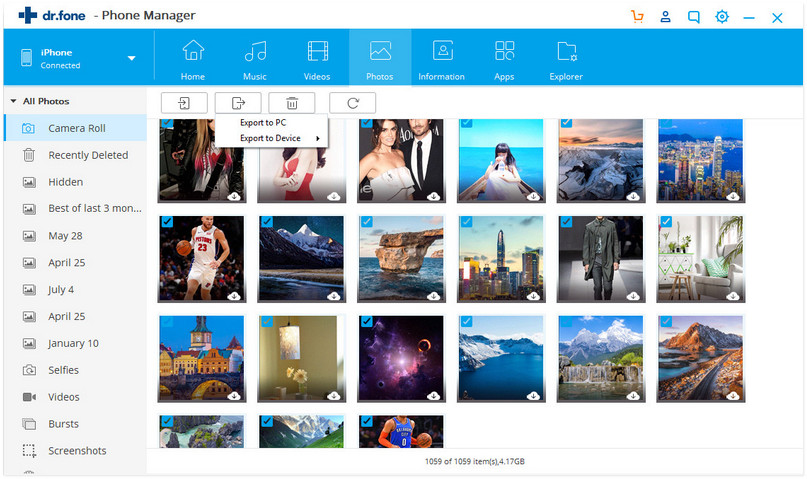
sì, the software is so magical that you transfer photos from iPad to PC just in two steps, simply and easily to operate. MobCero iPhone Transfer can do what iTunes can not. As we all know, iTunes is a one-way tool that only can transfer files from PC to iPad. tuttavia, MobCero iPhone Transfer solves the problem. Con esso, you can transfer files between iPad and PC at will. Inoltre, it promises that the transferred files are 100% the same as the original one with no loss. If you are still troubled by how to backup files to PC, you can not miss the user-friendly software, which can fully solve your worries.
